When purchasing overseas plane tickets for a family of five, sticker shock can be overwhelming. The price per ticket doesn’t seem exceptionally high until you calculate the final price. A difference of $200 per ticket instantly translates to $1,000. For our upcoming flight to Taiwan, we patiently sought the best possible deal within our travel window.
I initially tracked prices using the Kayak website. They emailed me when fares for my chosen dates changed. After a few weeks of fluctuating fares, I became restless and began seeking new strategies to find reasonably-priced tickets. Ultimately, I discovered Google Flight Search, which made it simple to determine the optimal travel dates. Figuring out how to purchase the inexpensive fare was challenging, but I finally succeeded. Read on to find out how we did it.

What Google Flights Can Do
Since we prefer flying with Delta and its affiliates, we used Google Flight Search to find fares from Atlanta within the SkyTeam Alliance. We selected the number of passengers, and Google’s calendar estimated the round-trip ticket price for each departure day.
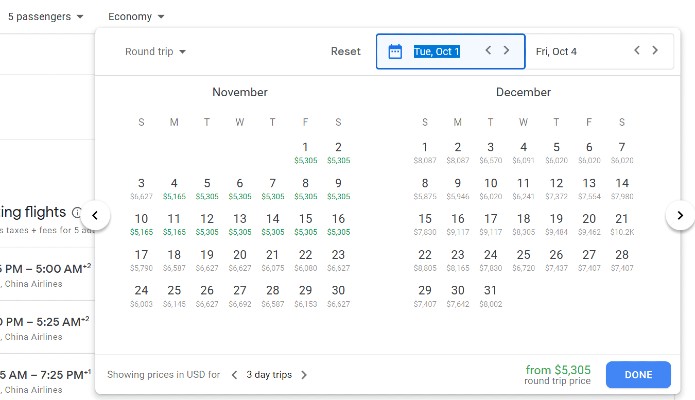
Early on, we realized that fares from the DC area, where my relatives live, are significantly less expensive. We decided to depart from there instead.
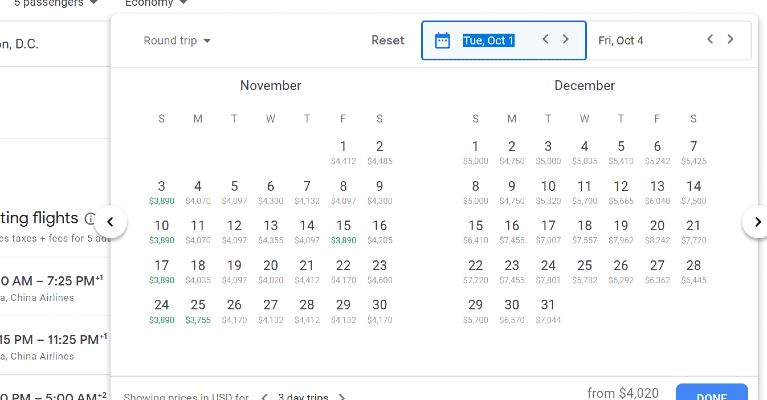
After selecting a potential departure day, the prices on the calendar reflected the total fare for each return date.
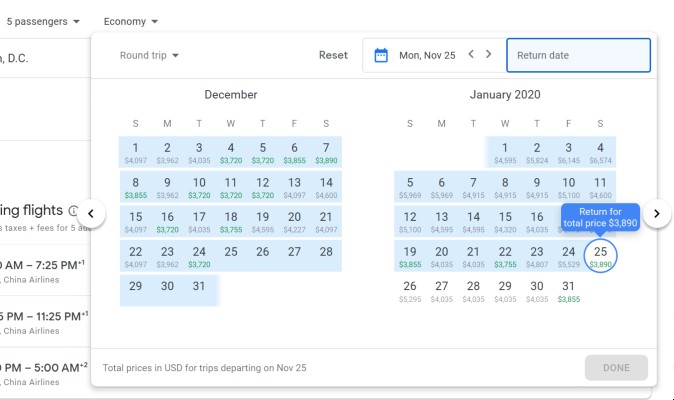
Finding the cheapest flights required some trial and error, but Google’s Date Grid helped tremendously. We clicked on the best-priced date combination within our time constraints.
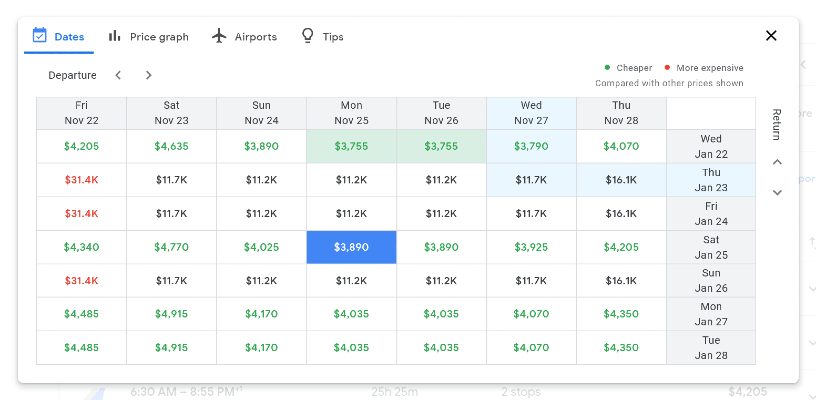
When I found a promising option, I clicked on the drop-down arrow to view the details. After verifying the times and layover information, I selected the flight as part of my potential itinerary. On the next page, I repeated the process for our return trip.
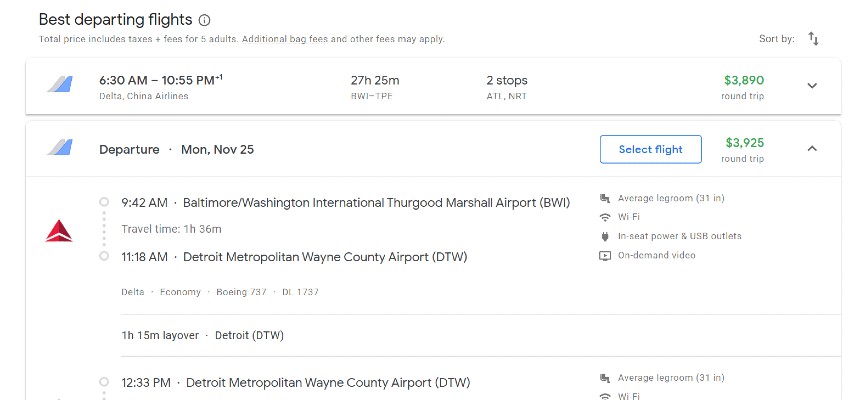
For some itineraries, Google Flight Search shows where to buy the fares online. I had already checked directly with Delta and was unable to find that particular fare. For the flight we chose, it said to book it through a travel agent. Unfortunately, I didn’t know which travel agent to contact. Perhaps I could find another way to purchase it.
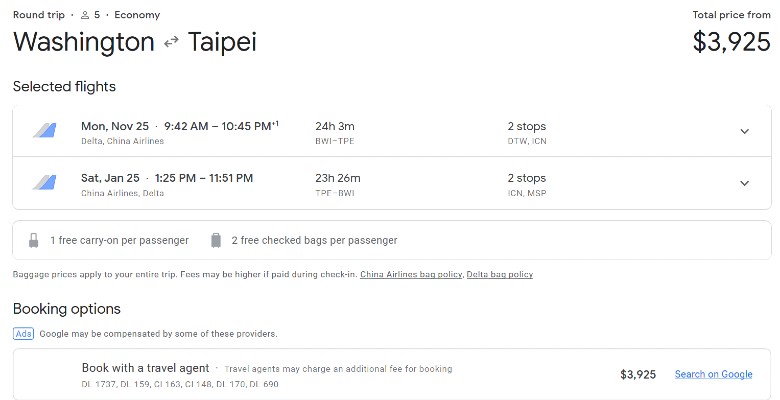
Note: This is not the actual itinerary we purchased. I’m using it as an example to walk you through the process I followed.
Using the ATI Matrix
Travel agents use a system called the ATI Matrix to book flights at discounted rates. Google accesses it to show the best-priced flights. A few web searches later, I discovered the ATI Matrix Website. There, I entered the dates and cities I had used on Google and clicked the search button.
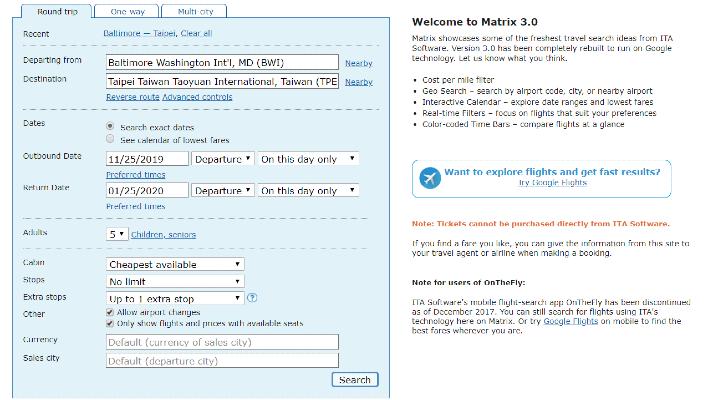
The fares appeared within a minute. I chose a flight option from the list and compared it to the Google Flight Search results. They matched.
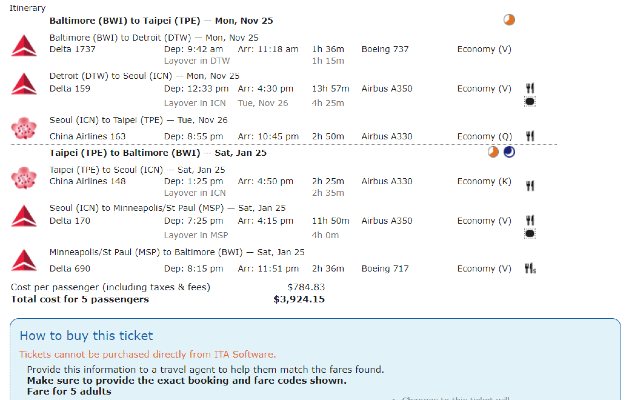
Having found the flight in the matrix, how could I purchase it? The results page clearly stated that I couldn’t get it from that site but needed to contact a travel agent.
So How Do I Buy the Tickets?
Thankfully, my earlier searching had already yielded the answer. A visit to a third website, in a different window, took me one step closer to booking our tickets. BookWithMatrix claims to be the easiest way to book fares found in the ATI Matrix. It was the only way I could find to buy this ticket online.
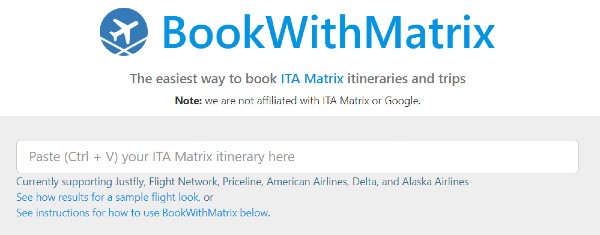
I made a quick click back to the ATI Matrix results page, selected all of the text, and copied it.
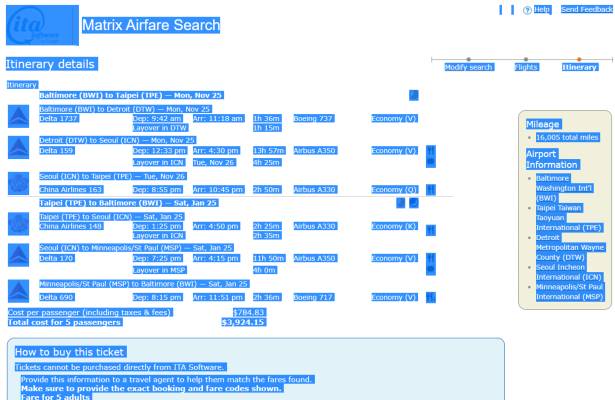
On the BookWithMatrix site, I pasted everything into the search box. The proposed itinerary immediately popped up.
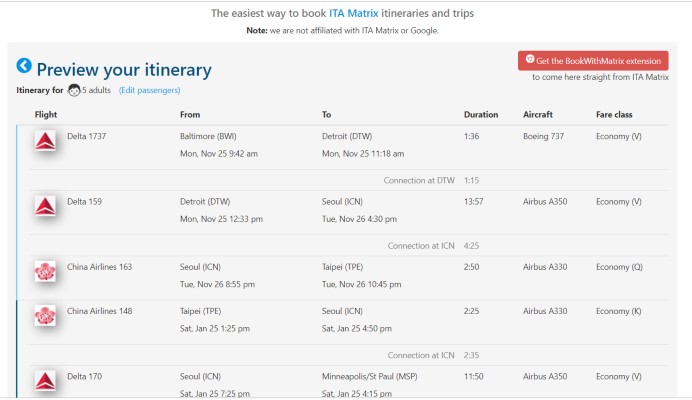
I waited while the site checked for flight availability. Finally, I knew how to purchase the tickets.
Making the Purchase on Flight Network
The click of a button took me to the Flight Network website.
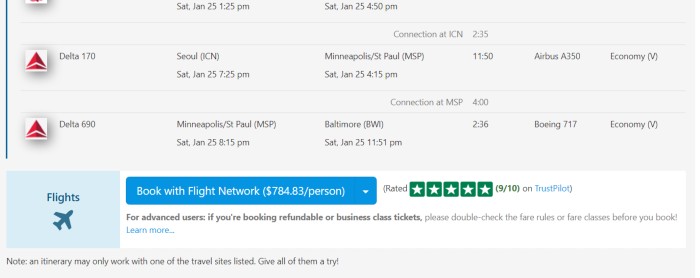
I waited a few seconds for my itinerary to show up. Sure enough, it matched the fare I found on Google Flight Search.
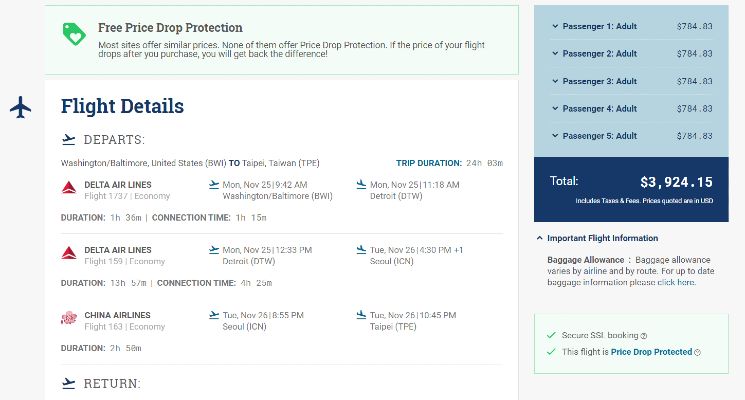
After entering passenger information, I could even select seat assignments for each flight.
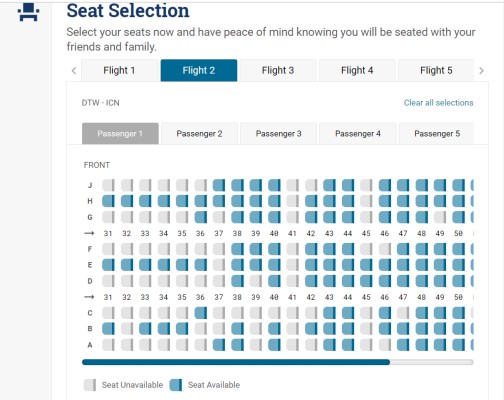
Scrolling back to the top of the page, I noticed that the price had increased $25 per passenger for using the seat selection service.

The next option was the Trip Cancellation Protection. For $1.27 per passenger, this seemed like a no-brainer.
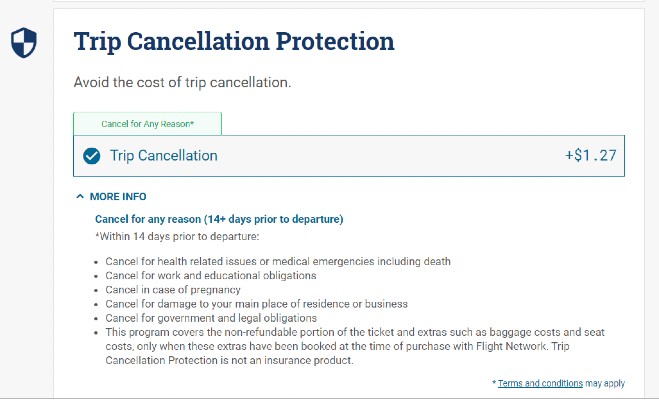
For any of the reasons listed, I could cancel or change our flights. When I placed my final booking, I was shocked that the price was significantly more than I had expected.
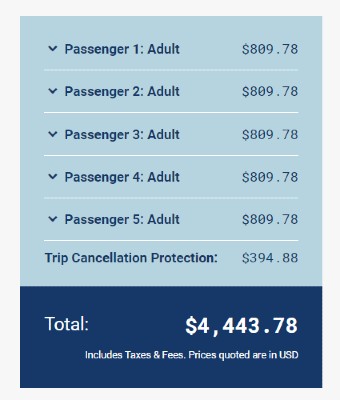
If I had scrolled to the top of the page, I could have double-checked the amount actually charged. Since the price is based on trip length and the number of passengers, the cost totaled to over $300! After making the purchase, this amount is nonrefundable.
The $100 Baggage Loss Protection covers everyone in your party in case the airline loses track of your bags. Since our credit card company offers similar coverage, we declined it.
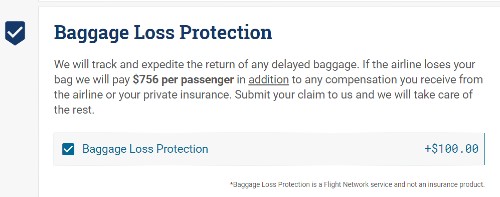
We selected the free Basic Support Package, which offers Price Drop Protection. This means that if the fare for the route we chose drops after our purchase, we will receive the difference to apply toward a future flight on Flight Network.
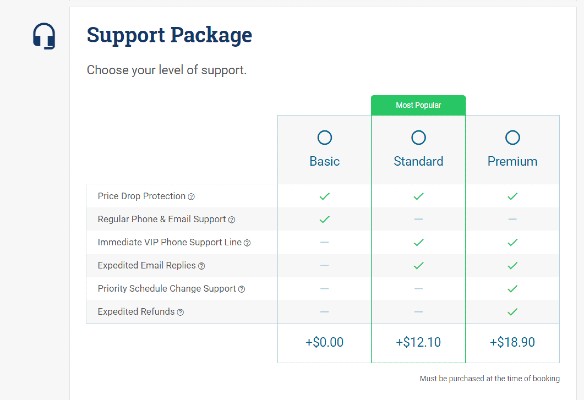
Other options allowed us to change our tickets later, cancel the reservation within 24 hours, or be compensated for flight delays. We opted out of all three.
At the bottom of the page, we entered our payment information. Surprisingly, Flight Network doesn’t accept American Express. We thought we could earn extra miles by using a Delta Airlines credit card. Since it’s an American Express card, we could not.
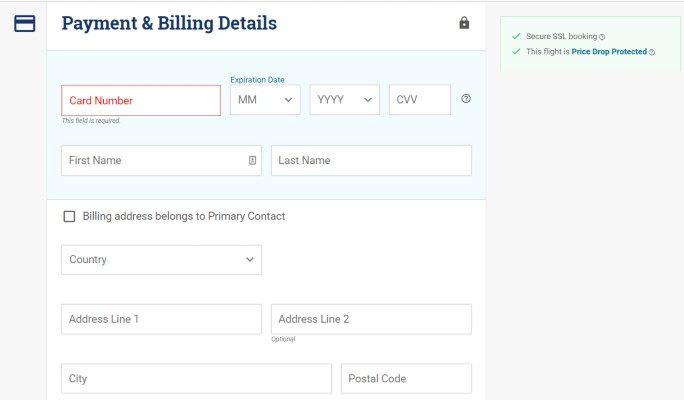
Before clicking to make the final purchase, be sure to scroll to the top and confirm your final price.
Within minutes, we received a confirmation email from Flight Network. A few hours later, we had our e-tickets.
Confirming our information on the airline website, I added our frequent flyer numbers. Even though I had included that information on our reservation, Delta did not have it. I could also request special meals.
Because had been blindsided by the unexpectedly high Trip Cancellation Charge, I called Flight Network’s support number and asked them to remove it. The pricing information had seemed unclear, and we hadn’t realized we could scroll to the top to see the adjusted cost. Although the gentleman I talked with could not cancel the charges altogether, he spoke to his supervisor and secured a substantial discount for us.
Four Steps to an Attractive Airfare
The next time I’m searching for a great fare, I know exactly how to find it:
- Search for the best deal on Google Flights.
- Find the same flights using the ATI Matrix Website.
- Copy the results page into BookWithMatrix.
- Click the button from there to book the ticket.
After making our purchase, I discovered a few websites that offer additional tips and instructions for using the ATI Matrix to find the best flights. The most thorough explanation is on the Upgraded Points website. Though the process can seem complicated, it’s worth it to save hundreds of dollars on airfare.
What tools do you use to find reasonable airfares? Share in the comments below.