When I was eleven years old, I looked on in awe as an office secretary typed a letter to a client. How her fingers could fly! I wanted to learn to type like that!
Unfortunately, my parents insisted I wait a few years until I could be properly instructed. I had to wait until high school, but it was worth the wait; I became one of the best typists in the class, and I can still type seventy words per minute with a fair amount of accuracy.
Last summer my twin daughters told me they wanted to learn how to touch type. Because they often use computers to write, I agreed. But how would I teach them?
I scoured the web for several days, looking for reviews of typing curriculum, both free and paid. After trying several free online programs, we settled on Typing Club.
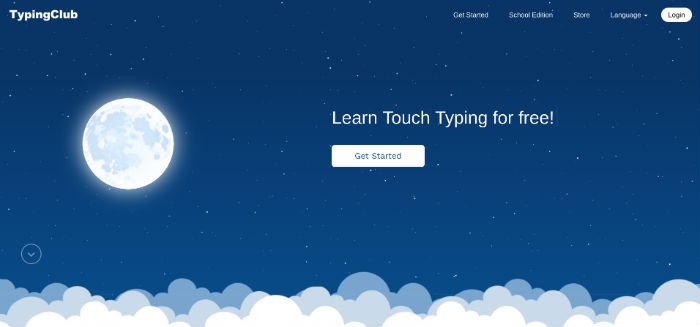
Learning to Type
Typing Club is a free web app for the Google Chrome browser. Several lesson plans are available, each with its own theme. Some move at a quicker pace than others. We opted to use the Typing Jungle plan, which moves more slowly than other options and includes games to make practicing keyboarding skills fun.
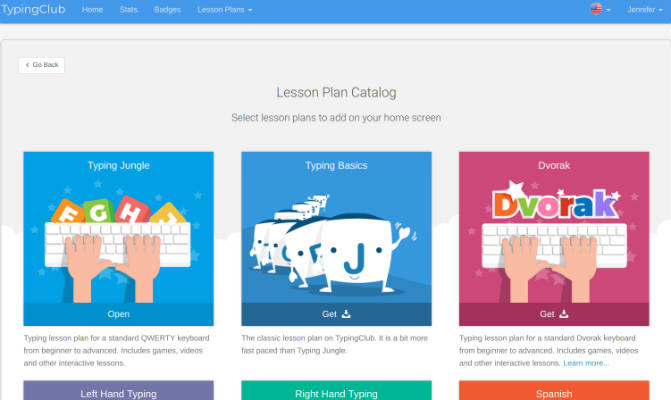
Like the typing class I took in high school, the first few lessons focus on learning the home row keys. In place of teacher instruction, short, engaging videos reinforce proper finger positioning and typing posture.

When I started taking typing class in high school, my teacher would pace the front of the room, slowly calling out the letters for us to type; my girls simply look at the screen and type the letters they see.
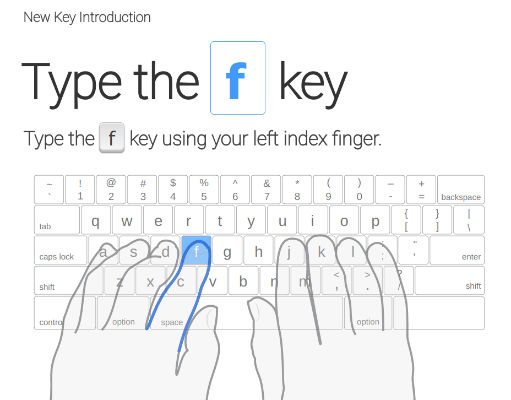
If they have trouble remembering where a letter is, a glance at the keyboard in the lower part of screen reminds them of its location and which finger to use. After completing several of these “formal” lessons, the girls are rewarded with a chance to play a ninja themed game to practice their skills.
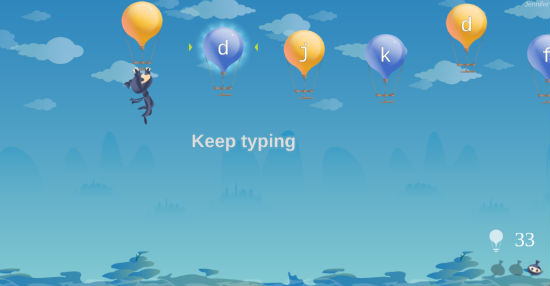
The lessons progress naturally to the top row, then the bottom row. Within a couple weeks, my girls were able to type full sentences.
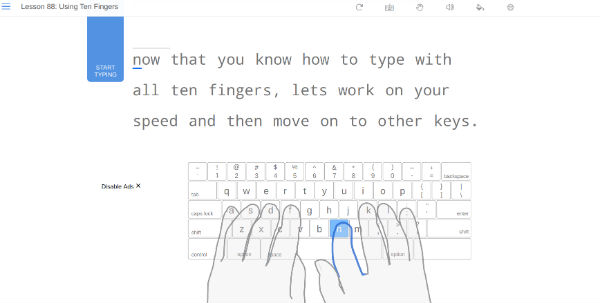
While learning to use the shift key, they reviewed the positions of all the letters.

After practicing and mastering these new skills, they learned to properly type numbers. Eventually, symbols are covered as well.
I really like how the lessons provide opportunities for plenty of practice and mastery before introducing new skills.
Trouble in Paradise
Shortcuts through the Typing Jungle?
After about a month of using Typing Club, the girls had each completed nearly 200 lessons. They were typing complete sentences, including capital letters and punctuation. I was really impressed.
A couple days later I sat next to them while they typed. To my horror, they were no longer using proper finger placement but had reverted to the hunt and peck methods they claimed were faster. I called a halt to their progress and made them go back and repeat the earlier lessons. I advised them that even though hunt and peck may be quicker early on, in the long run touch-typing will be faster than they could ever hunt and peck!
Now I check on them more often simply by glancing their way as they type each day and confirming that their fingers are correctly positioned over home row.
Mama Can’t Watch Out for Them
I would love to be able to closely monitor my daughters’ progress and even assign specific lessons. With Typing Club, the only way to provide this level of instruction is to actually sit beside them as they type.
While the accountability would be great for them, it is not always feasible for me to directly supervise them every moment. My other three kids need a bit of my attention as well!
Our Impression
The girls spend at least fifteen minutes each day using Typing Club. I have completed a fair number of the lessons myself in order to check it out thoroughly. It is an effective app that my middle schoolers really enjoy. Typing Club makes learning to type fun!
Have your kids learned how to type yet? Please comment below and share your favorite resource for teaching typing in your homeschool.
Recently, as part of the Schoolhouse Review Crew, I was given the opportunity to review a paid online typing program, Ultrakey Online. I can not wait to review this program for you in a few weeks!