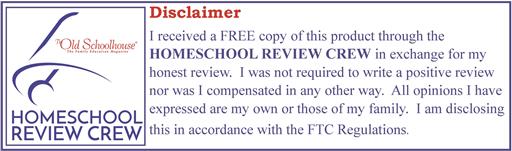This fall, we had the opportunity to review online courses from Calvert Homeschool. Initially, I reasoned that it would provide a convenient online curriculum for my high school daughter to study government. Since I have multiple students, we were able to enroll in the family plan, which allows all three of my daughters to use Calvert Homeschool Online. With access to a full curriculum, they could even complete all of their courses on the site.
After exploring the various options, my high schooler surprised me. Could she take the high school Chemistry course instead of a government class? Of course, she could! My 8th-grade twins, who were also ready to try something new, dove right into high school level Integrated Physics and Chemistry. Since we already had materials for our other areas of study, we chose to focus on Calvert Homeschool’s science programs.
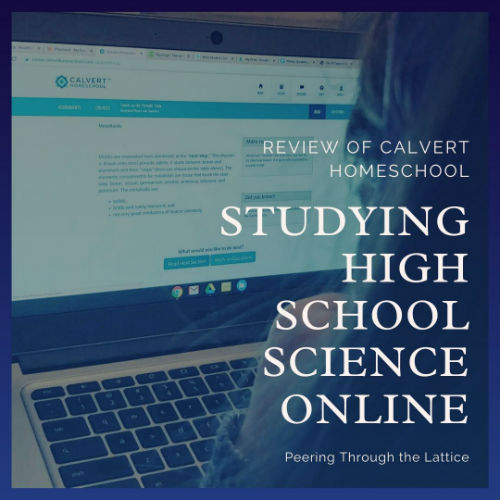
Easy Setup
Calvert makes getting started easy. Within the Setup tab, I entered the dates for our current school year.
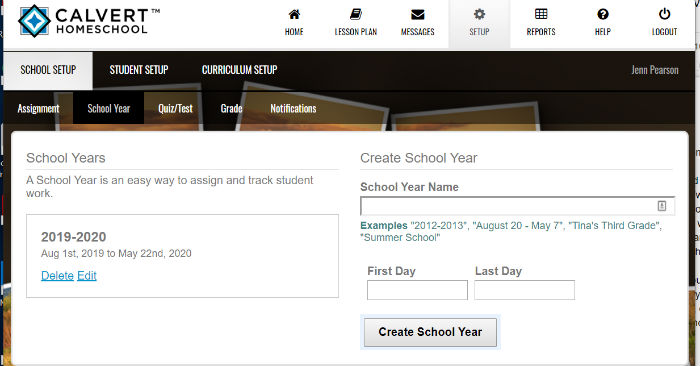
Next, I clicked on Student Setup and assigned each daughter a username and password.
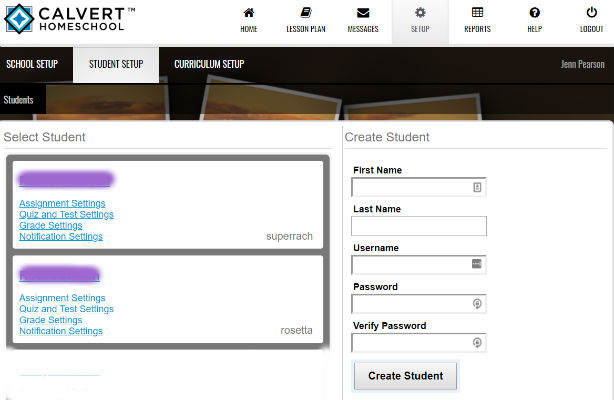
Within the Curriculum Setup section, I clicked the Active Subscriptions tab to assign courses to each student.
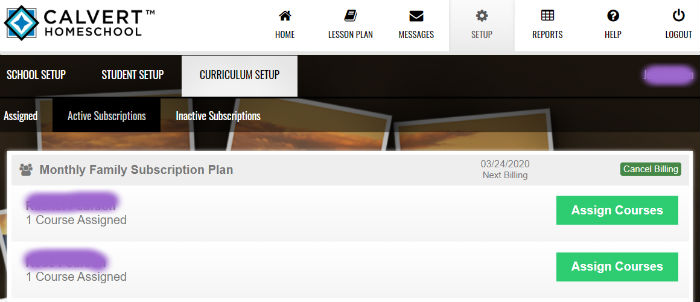
I chose an approximate grade level to view the courses available for that year.
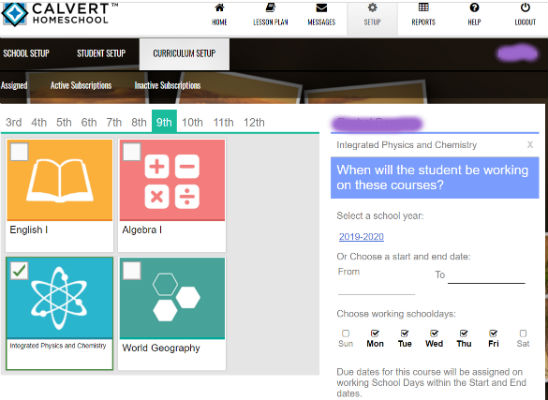
After clicking on the course checkbox, I followed the on-screen directions to generate daily assignments automatically.
Lesson Plans
I can view my daughters’ lesson plans in various formats. I especially like the display in the Assigned Work tab because it shows the full table of contents for each course.
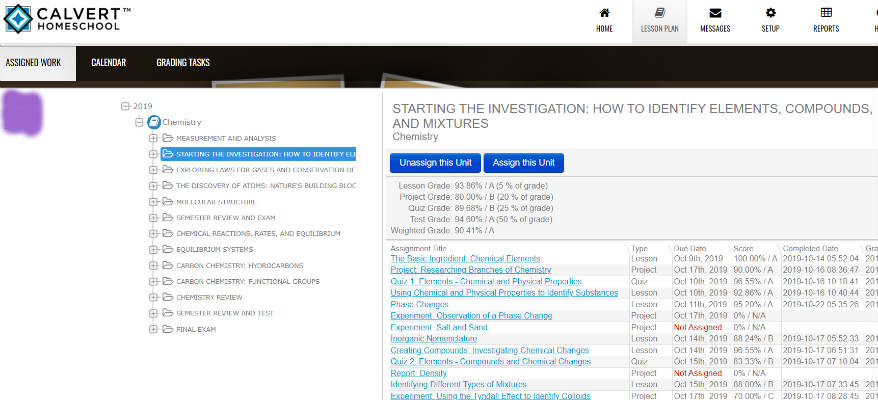
Clicking on an individual unit title reveals a complete list of assignments. Several tasks are highlighted in yellow. These optional materials are not assigned.
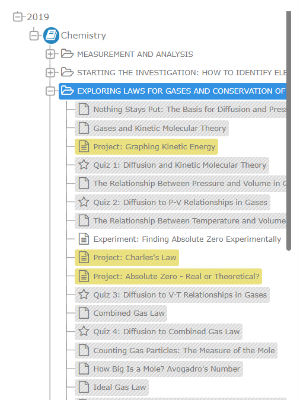
After my daughter finishes a section, it is highlighted in gray. The right side of the screen reveals her performance in the unit so far.
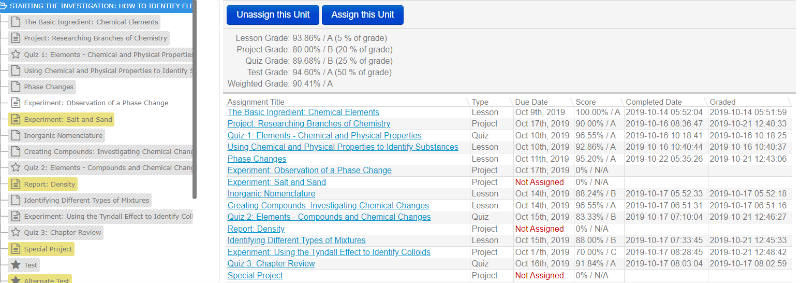
To peek at an upcoming lesson, I can click on it and then select a blue View Answer Key button near the top of the screen.
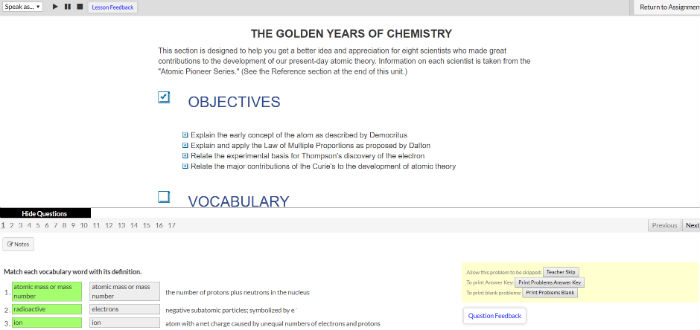
After my daughter completes a lesson, the blue button allows me to review her work.
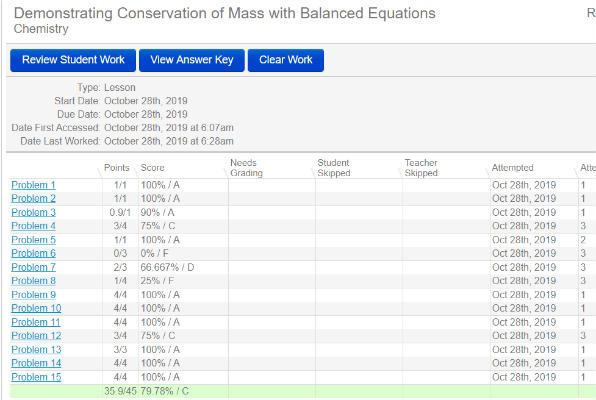
I can click on each problem number to see her most recent response to that question. If necessary, I can send her a note about the problem and even clear her work so she can try again.
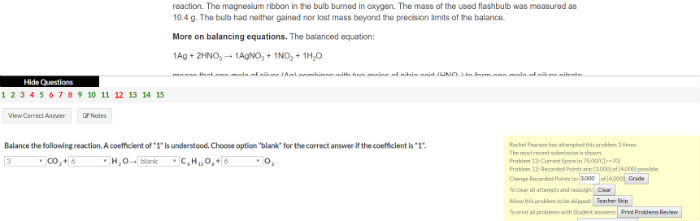
The Calendar tab provides an alternative view, which shows me the daily assignments for all of my students.

The Student Experience
When my daughter logs in to her Calvert Homeschool account, she sees a list of the day’s assignments. Ongoing projects are included, so she can start working on them.
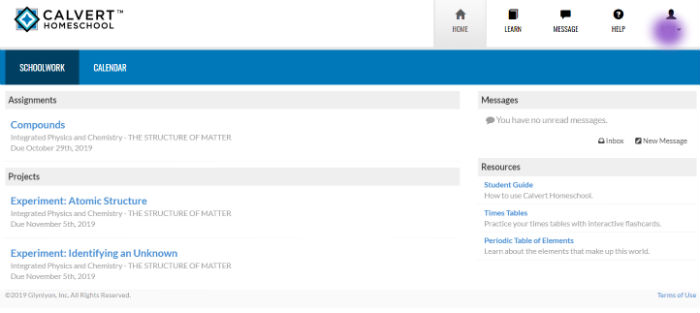
Each of my daughters intuitively started clicking and learning.
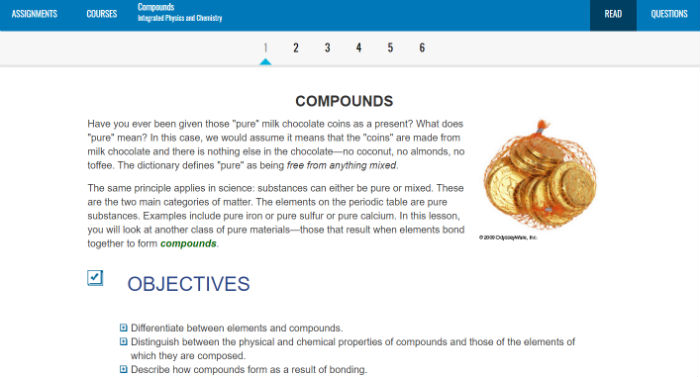
The beginning of each reading lists the objectives for that lesson. My high school daughter uses this list to refine her study habits.

“I like to read over the concepts and then skim the reading to make sure I learn the concepts from the reading. Then if I need clarification, I can read more.”
Her younger sisters appreciate the format as well.

“I like how it’s divided up into sections. There’s a reading and then a short quiz. I can look at the reading any time when I answer the questions.”

“The lesson has a review section right before you switch from reading the section to answering the questions. It summarizes it well.”
Students also have a Calendar view so they can work ahead. But they cannot work on a new reading if they haven’t completed the current one.
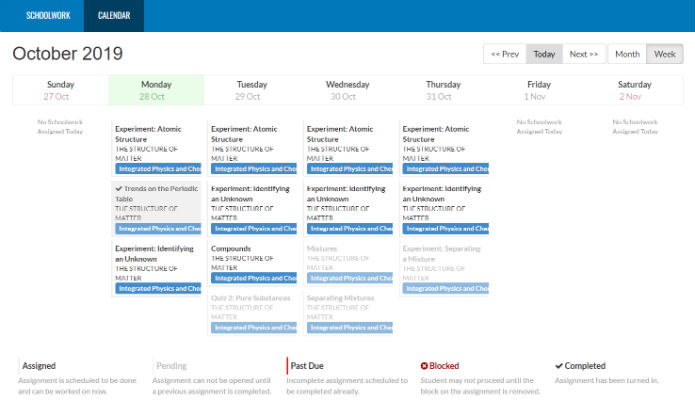
As one twin explains, “You can only do the one that was assigned for you to do first. You can’t do tomorrow’s reading until you finish today’s. You can only see it if you look on the calendar.”
Online Labs
A surprising feature of the science courses is that the labs are all online. Initially, it was unclear whether the online animations were designed to be the lab or merely supplement a hands-on experiment.
My high schooler and I had a heated discussion about whether she needed to gather her own materials to complete the labs. We finally overcame the confusion, and the girls complete each lab by watching a video and recording their observations.
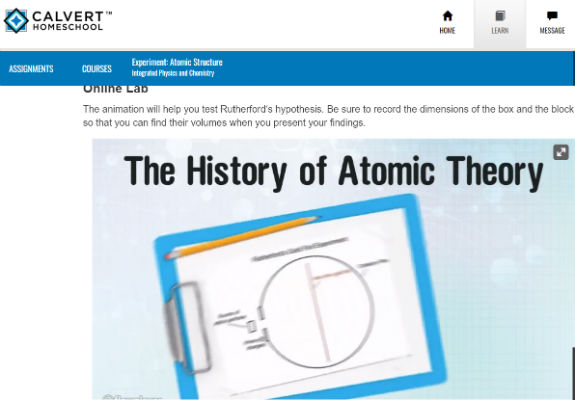
In addition to creating a data table for each experiment, they write a paragraph or more to explain what they learned. This is excellent preparation for writing up full lab reports.
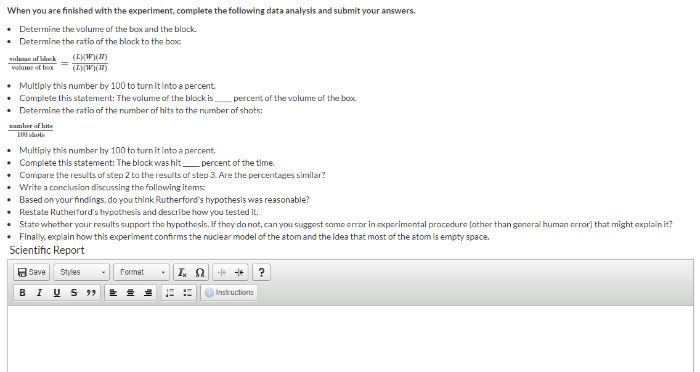
Quizzes and Tests
After every two or three lessons, students complete a quiz. The challenging questions help students recall what they learned in the reading.
Since my daughters were struggling to remember the lesson material, I opted to make the quizzes open-book. I even printed out the readings for them to skim through while working on each quiz.
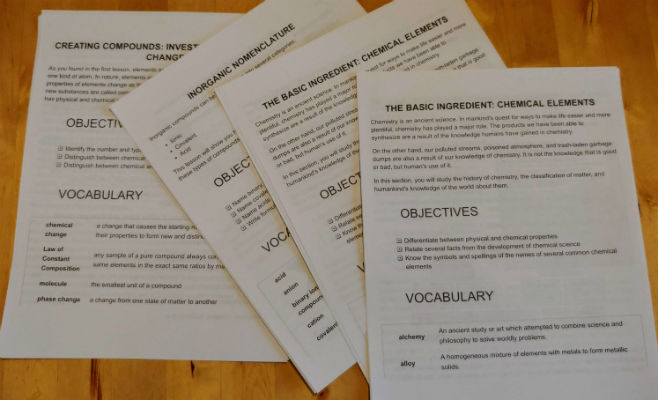
Each unit concludes with a test, for which the girls are not allowed to use the readings or notes. If my daughter performs poorly, I can assign her an alternate test after she has reviewed the material again. So far, we haven’t needed to use this feature.
Grading
Most exercises in the curriculum are graded automatically. All of my daughters enjoy receiving immediate feedback on their answers.

Parents must evaluate labs, projects, and other free-form responses. Every day or two, I check the Grading Tasks tab in my parent account. By clicking on a question to grade, I can see the corresponding reading and a Teacher Only section that offers guidance for grading.
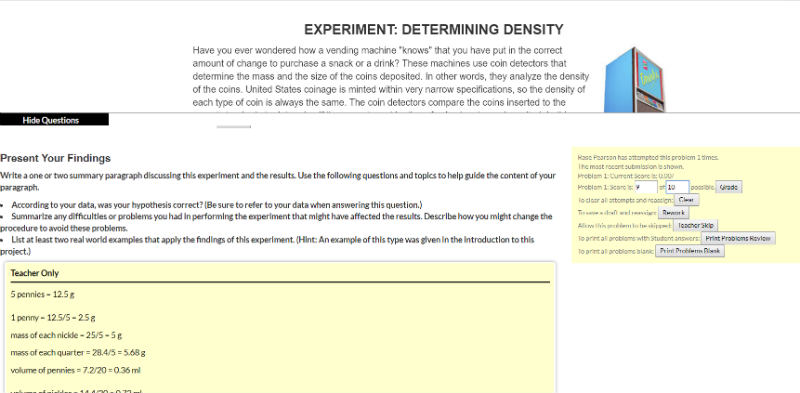
Scrolling down, I can view my daughter’s response.
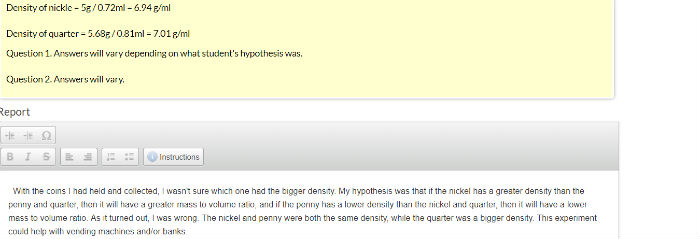
After deciding how complete and appropriate her answer is, I record the points she earned and submit her grade. If her response is incomplete, I can reassign the question.
Creation or Evolution?
Calvert Homeschool appears to be theologically neutral. We have found no reference to creation or evolution. My daughter identified a benign yet confusing statement in one of the first Integrated Physics and Chemistry lessons: “Science as a field of study is continually evolving.” Although the reading went on to explain the idea, the word ‘evolving’ bothered her. She pointed out, “It could have been worded a better way.”
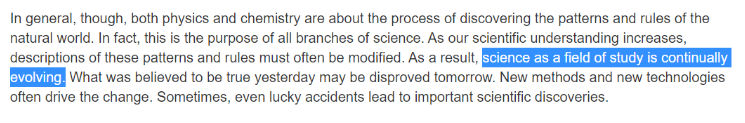
So far, the girls report that the curriculum “doesn’t mention evolution or represent science as something that it’s not.”
I appreciate that my students can recognize the hand of a designer in the way Calvert presented the Periodic Table of the Elements.

“The lesson talks about scientists organizing the table of elements by atomic weight. They realized that some of the elements had similarities to each other and could be organized in rows and columns.”
Although Calvert does not explicitly mention a Creator, the girls were intrigued by how the existence of order in nature indicates there was one.
Pros and Cons
Features We Loved
Calvert is simple for parents to set up quickly and easy for kids to start using. I appreciated being able to plan a year’s worth of lessons with a few mouse clicks. The girls like how the assignment board is designed: “You just see assignments you need to do in the order you need to do them, day by day.”
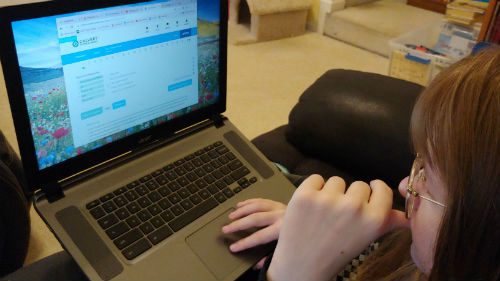
“It’s pretty easy to use. I like how short an amount of time it takes.”
They are empowered to complete their assignments independently, and no outside materials are required. Everything they need is online—even science labs. If we choose to complete a hands-on lab instead, the full instructions are also included for parents to view.
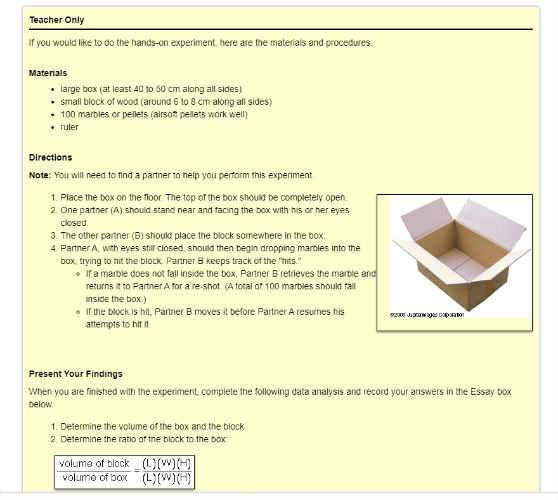
Calvert has excellent customer support. They offer frequent webinars to help newbies navigate the learning platform more easily. During our six-week review period, I received several phone calls from a helpful customer support representative. I appreciated being able to acquire expert tips for transitioning to the online courses.
Issues and Solutions
No curriculum is perfect. For us, Calvert Homeschool Online fell short in several areas. As the girls began using the new curriculum, they had to adapt to a different teaching style. They struggled to score well on their quizzes, especially at first. Although it felt like cheating, I allowed them access to their lessons while taking the quiz, and that helped them pass.
The online labs are sometimes confusing. In the first unit of chemistry, my high schooler was asked to record measurements for an assortment of objects represented in an on-screen animation. Although we anticipated that each object would be consistently sized throughout the experiment, some were not. After rewatching the video myself, I confirmed my daughter’s measurements and gave her credit.
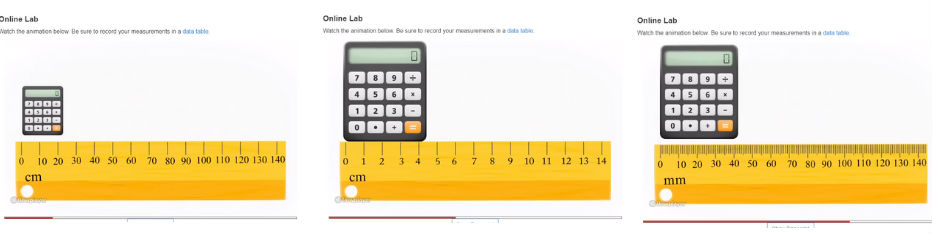
Having labs available online is convenient, and I’m thankful that full instructions for completing each experiment at home are also included. However, many of the hands-on lab instructions call for equipment most families do not have on hand. The last time I used a beaker or bunsen burner was in my own high school chemistry class. I wish Calvert would include alternative lab instructions that utilize materials more accessible for homeschoolers.
One of my 8th-grade daughters, who doesn’t care to write very much, especially dreads the labs. She complains: “They throw writing things onto me. In the first lesson, I had to write a paragraph. In every experiment, it tells me to write a paragraph about the results.”
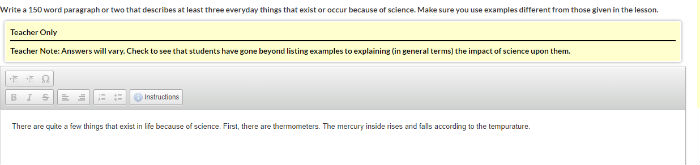
Thankfully, I grade these long-form responses myself and can decide whether to insist on a 150-word paragraph or allow her to submit her work in a different format like a bulleted list.
When submitting a lengthy answer in her assignment, my high school daughter realized that her session had timed out. Thankfully, she had copied her response to the clipboard before clicking the button. To avoid losing work due to a timed-out session, students can use a word processing app to complete lengthy assignments and submit them as attachments.
Although my younger daughters have completed some high school level work already, the Integrated Physics and Chemistry course is quite challenging for them. None of us know for sure whether the difficulty is because of the format or simply because they are relatively new to high school science.
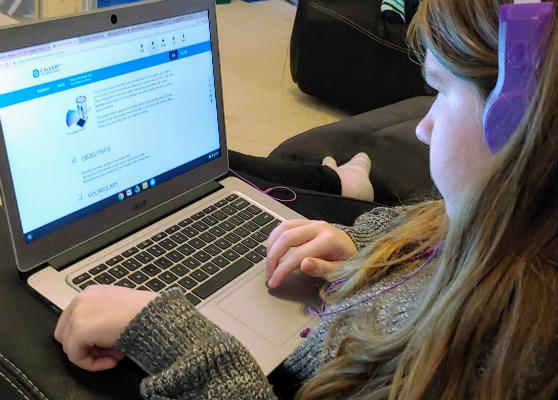
“Sometimes it’s kind of hard for me to understand some of it; maybe it’s because it’s high school work.”
My high school daughter expressed her opinion of Calvert: “I think it’s better as more of a review tool rather than an actual learning tool. It’s nice for learning simple concepts, but for harder concepts, it doesn’t do a good job of explaining what you have to do.” She wishes there were more thorough explanations, though “overall, the lessons are a good length.”
She is puzzled that the number of questions following each reading varies tremendously. “In some lessons, it doesn’t tell you the number of questions before you start the lesson. One day you have a lesson with 7 questions, and the next day’s lesson has 20 questions, depending on the topic.”
The Bottom Line
Although my girls are not huge fans of Calvert Homeschool, it seems to be a robust online program. It may be an excellent option for families that are accustomed to a traditional textbook approach. Offering the convenience of online education that is available anywhere, it could provide a smooth transition for families new to homeschooling.

A full year of access for a single student is $399.95. A discounted family plan, which provides accounts for up to 3 students is $699.95. For a single price, you can access Calvert Homeschool’s entire online curriculum.
Forty-five Review Crew families tried out Calvert Homeschool Online this fall. How does the Calvert Homeschool experience differ with various ages and learning styles? Read their reviews to find out.