Disclaimer: I received a FREE copy of this product through the HOMESCHOOL REVIEW CREW in exchange for my honest review. I was not required to write a positive review nor was I compensated in any other way.
When I saw an opportunity to review an online programming course from Homeschool Code Academy, my eyes lit up. I immediately signed up for a free preview of Python for Beginners: Learn Coding at Home so we could check it out. After I described the course to my tech-savvy husband, he encouraged me to review the course if one of our twin daughters was interested. To gauge their interest, I watched a couple of course preview videos with the girls.
Although the twins seemed to like the course format, neither could fully commit to using it this semester. Rather than volunteering to write a complete review, I offered to look over the course, try a few lessons, and blog about it.
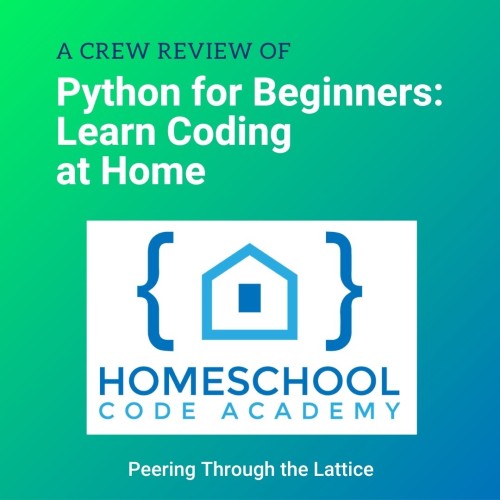
I didn’t let the girls entirely off the hook. Instead of peeking over their shoulder like I do for most reviews, I had them look over mine. As I worked through a few lessons to gain a student perspective of the material, the twins were by my side. After watching the the first few videos, the girls helped me set up the free code editor, Thonny. The videos explained the process very well, but it was fun to let my daughters guide me through it anyway. Thonny makes editing and running Python code simple.
Surprisingly, the next lesson didn’t jump directly into coding. Instead, it explained what computers are and distinguished hardware from software. The instructor even explained how a computer interprets code that a programmer writes. These foundational concepts are essential for any programming course.
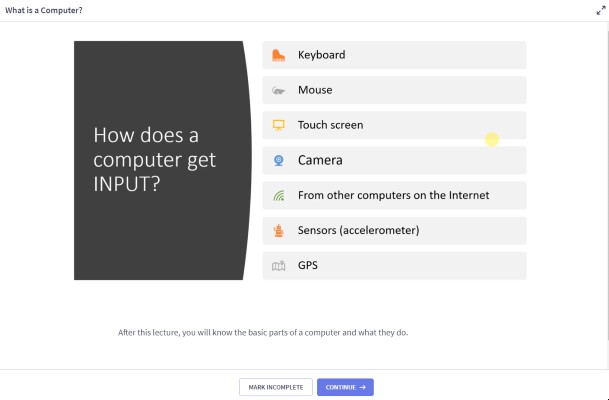
As I prepared to re-enter the coding world, I noted that several new types of input have arisen since I got my Computer Science degree back in the 90s: touch screens, cameras, sensors, and even GPS!
Identifying key concepts
Since my daughters have some coding experience with HTML and JavaScript, we scanned the lessons for topics they are familiar with from earlier courses.
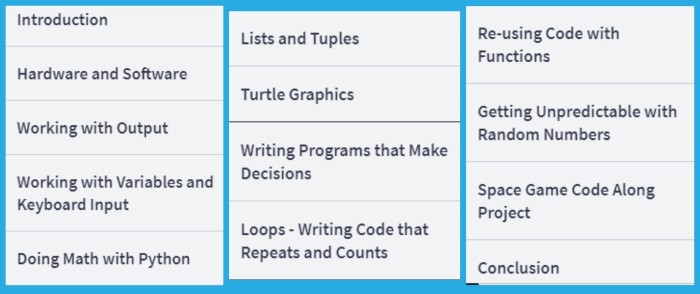
The more tech-savvy twin had already learned about loops, which can repeat a piece of code a set number of times. She had not yet encountered tuples. The math operations and graphics lessons piqued my interest.
Getting my feet wet with Python
After reviewing the computer basics, I was anxious to start coding. The next video showed how to use the print() function to output text to the screen. In a half-sized window, I viewed the video. On the other side of the screen, I opened the Thonny code editor and practiced the skills as I watched.
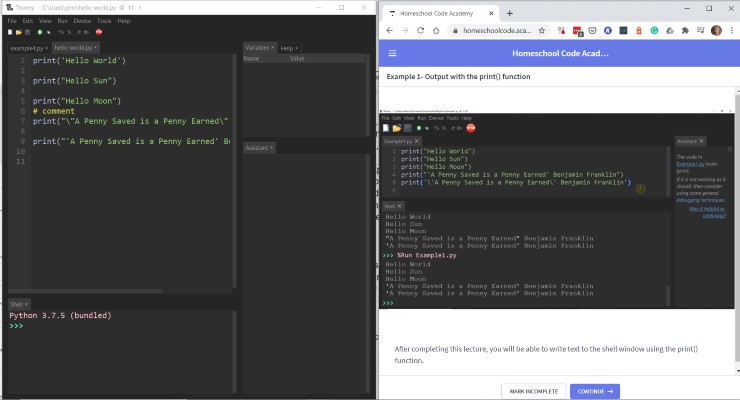
Each video built upon the previous one. By the end of the lesson, I was able to add comments and write code to make the computer speak. Before moving on, though, I had to complete a few programming challenges.
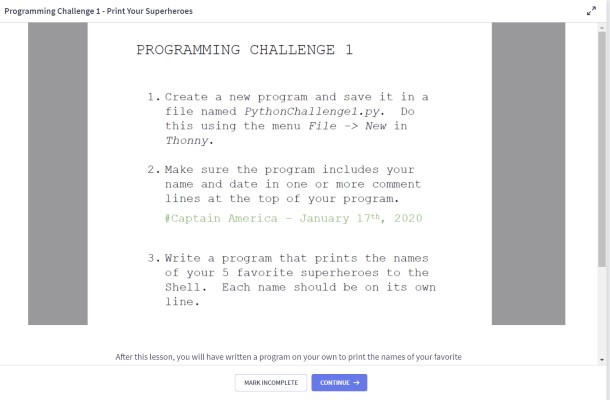
Because I had worked through several examples while watching the videos, each task was straightforward. I made a few mistakes, but finding and correcting them wasn’t too tricky. The twins’ eagle eyes were quick to spot my errors.
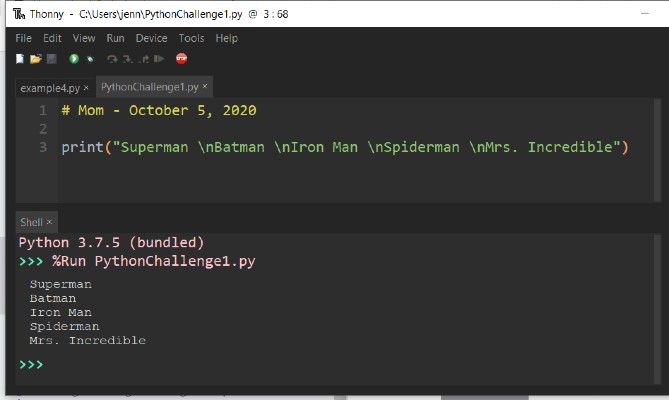
After completing each challenge, I watched a solution video that explained each step.
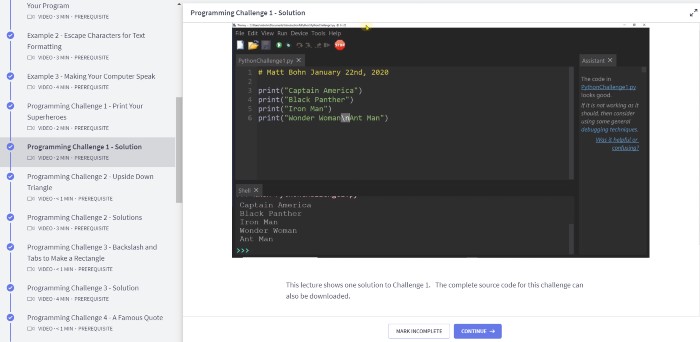
Less motivated students might try to avoid doing the challenges on their own and just watch the video. Parents may wish to supervise students while they work on the challenges.
For the final challenge of the Output lesson, I put together a program to make the computer recite a short poem. Never before had I composed code to create audio output.
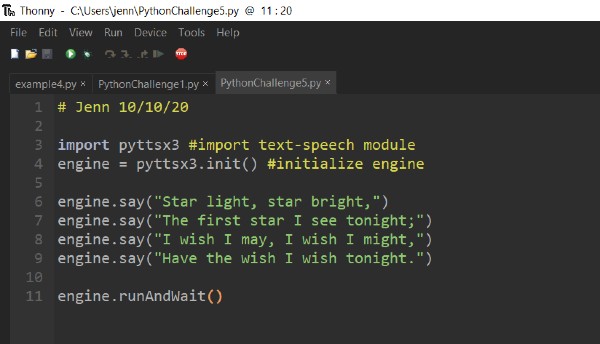
Simple but complete course
Python for Beginners: Learn Coding at Home is a step-by-step course that teaches the basics of programming in Python. Students learn at their own pace and can even adjust the video speed to be faster or slower. Since coding is pretty intuitive for me, I often sped up the videos a bit.
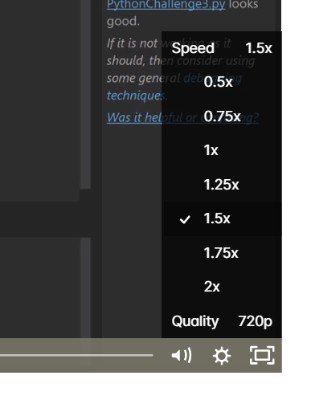
I appreciated the course’s sleek, easy-to-navigate interface. After signing in each day, I could get to where I left off by just clicking the course link on the dashboard. The sidebar clearly showed my progress—checkmarks indicated completed lessons.
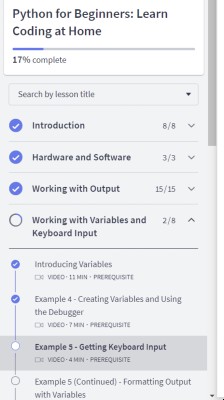
Since each topic is a prerequisite for subsequent videos, students can’t jump ahead in the course. They have to finish each task before moving on.
In the final lesson, students follow along with the videos to create a space game that puts all of their Python skills into practice.
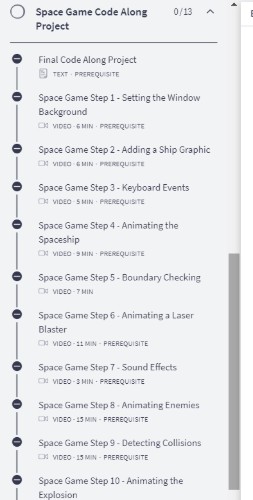
Worth a closer look
The course is a great way to introduce students as young as 10 to the world of coding. Whether they are absolute beginners or already understand some coding basics, this course guides them through learning to program in Python.
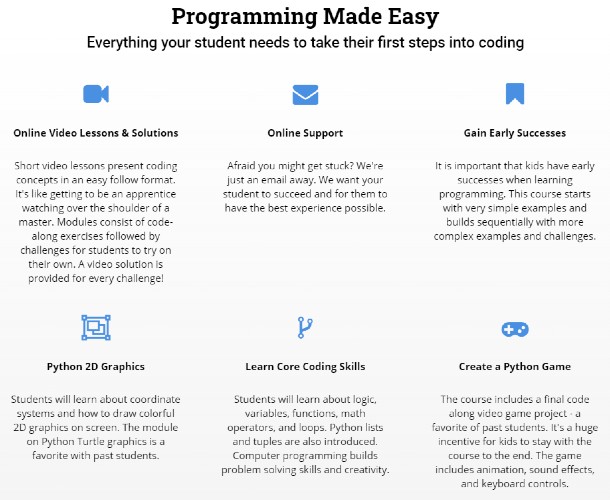
At $119 for ten months of access, Python for Beginners: Learn Coding at Home is affordable. Students from fifth grade through high school will learn the core coding skills to write Python programs. Even if they move onto another programming language later, the fundamentals presented in this course will accelerate their future learning.
Are you considering a coding class for your student? Be sure to check out the crew reviews to see how other families are using Python for Beginners: Learn Coding at Home.